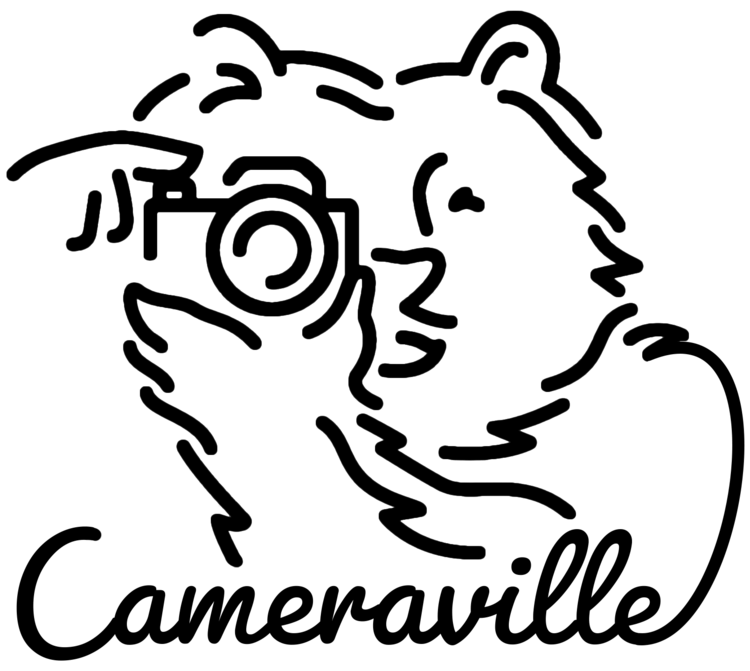So you've just got your lens adapter in the mail...
So you've just got your lens adapter in the mail...
Lens fits, adapter fits, power on, ready, aim, f--- "Wait what? It won't take a picture!"
Don't worry it's just a simple setting change. If this is happening the camera likely has no communication through the adapter to the lens and therefore thinks there is no lens attached. Each camera brand is different, look for something in the menu like the option below and switch it to on.
[Release Shutter Without Lens] - OFF/ON
Here are the specific menu navigations for Canon and Sony:


That's it - Enjoy!