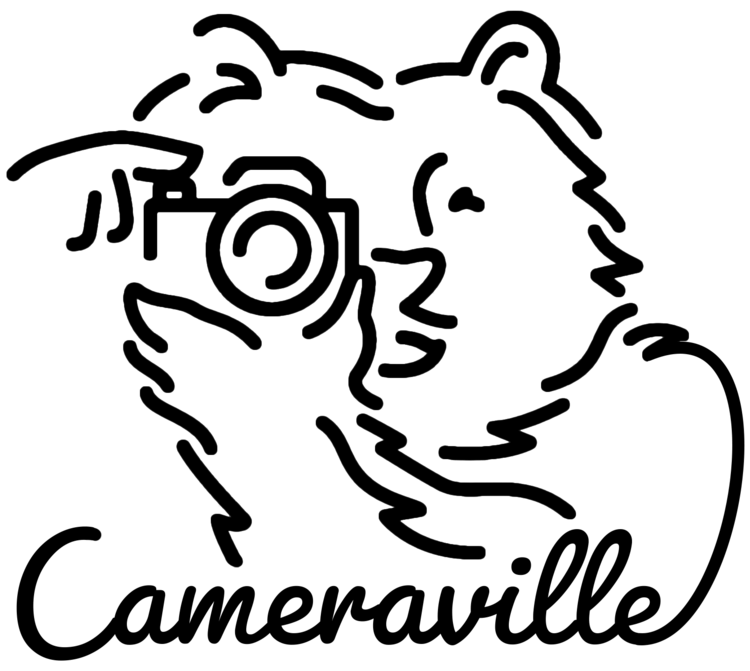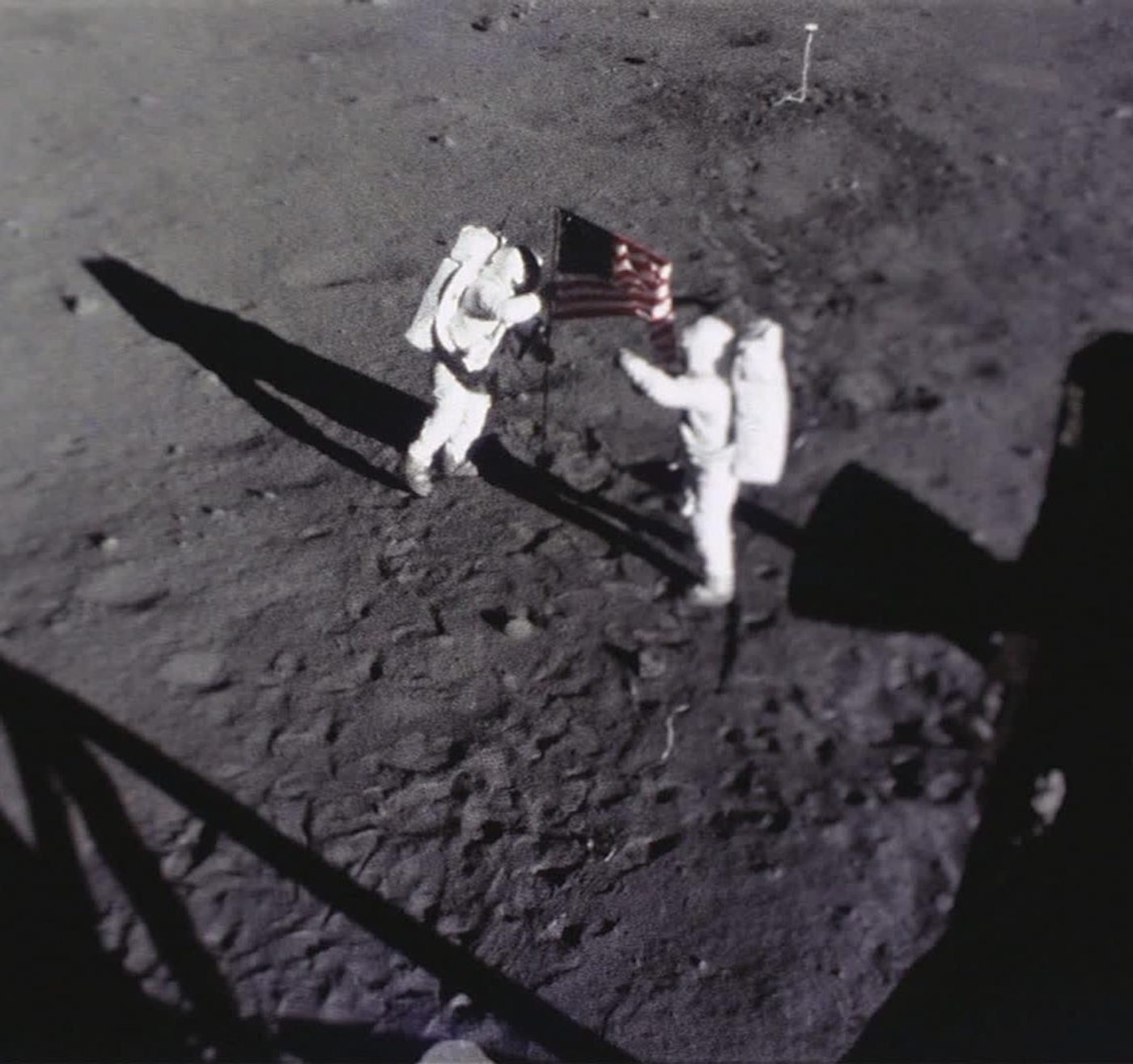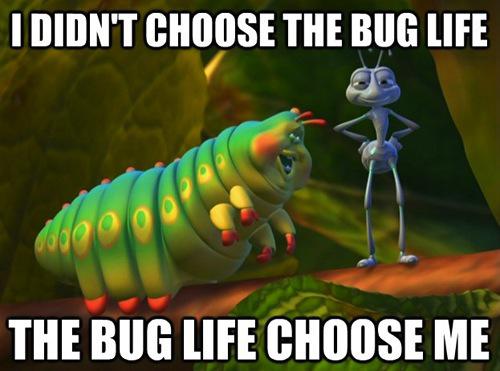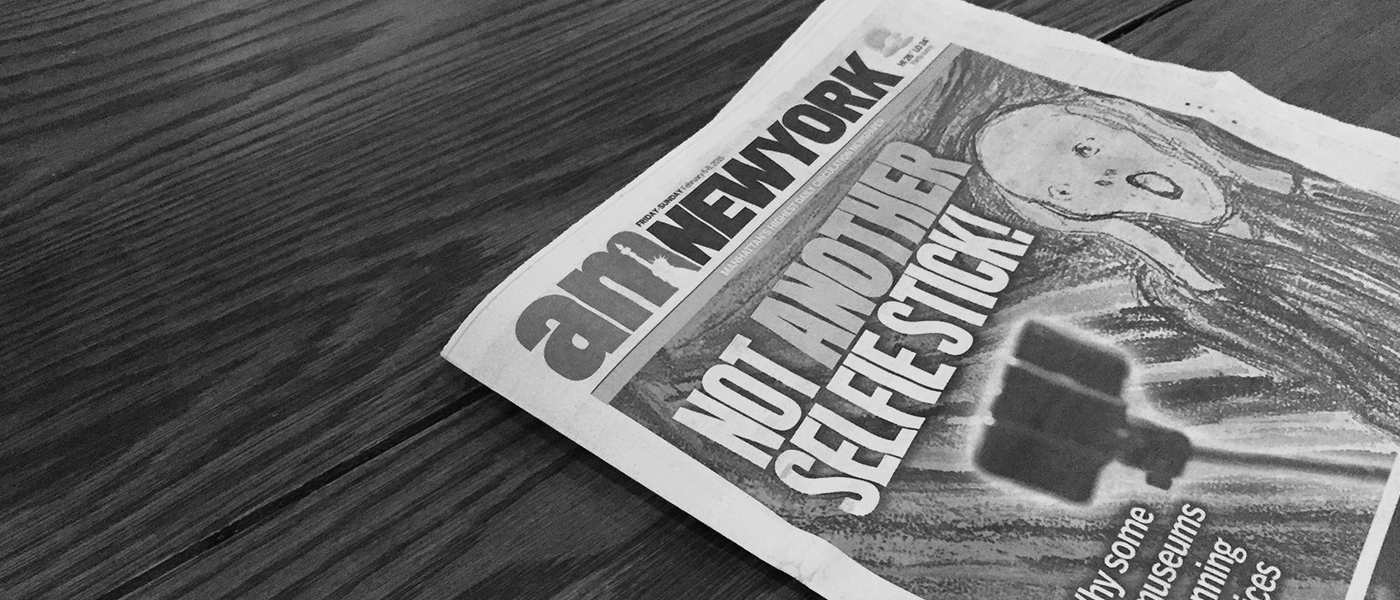February 19th, 1990
Created in 1988 by Thomas and John Knoll, Photoshop Version 1.0 released February 19th, 1990. It quickly became the industry standard in raster graphics editing, allowing users to create and edit images interactively on a computer. At the time, digital photo retouching was not available to the average person. The going rate to hire those with high end systems for retouching was $250 - $300 per hour. Photoshop changed all that and not in a "they're taking our jobs" kind of way. It became the new medium for the art of photo manipulation. It's toolset allows alterations at the most basic level, with the ability to create incredible works of art that only can come from years of experience. It remains to this day the leader of the still image editing.
[embed]http://youtu.be/d8XXCudKdeU[/embed]
25 Years of Photoshop Industry Milestones
[tabby title="The 80's"]
1980's
1987
Thomas Knoll develops computer code to display grayscale images on monitors only able to display black and white
1988
John and Thomas Knoll pitch Adobe using “Jennifer in Paradise” image Adobe acquires initial rights to Photoshop
1989
August
The Abyss is released in theaters; first motion picture to use Photoshop.
[tabby title="The 90's"]
1990's
February
Adobe Photoshop 1.0 released
British painter David Hockney attends Photoshop Invitational and now uses Photoshop to compose paintings
1991
May
Kodak launches first DSLR camera, the DCS 100
1992
November
Photoshop 2.5 released; adds Windows version
1994
February
New York Newsday cover features manipulated photo of Nancy Kerrigan and Tonya Harding ice skating together
1994
June
TIME Magazine prints darkened O.J. Simpson mug shot on cover
September
Photoshop 3.0 released; adds layers and features to help customers in medicine and science
[tabby title="The 2000's"]
2000's
September
Photoshop 6.0 released; introduces support for vector shapes
November
Camera phone introduced by Sharp/J-Phone
December
World’s first working human organ is 3D printed
2001
September
“Helicopter Shark” (image of a great white shark leaping out of the water attacking military personnel on ladder attached to a helicopter) circulates the Internet
2002
March
Photoshop 7.0 released; includes Adobe Camera Raw
2003
October
Adobe Creative Suite released; features Shadows and Highlights as well as Lens Blur support
2004
March
Doctored image of John Kerry and Jane Fonda at a 1971 anti-war rally appears
2005
March
Altered image of slimmed-down Martha Stewart appears on cover of Newsweek upon her release from federal prison, creating the impression Stewart lost weight while serving sentence
April
Creative Suite 2 released; features Spot Healing Brush and Smart Objects
2007
February
Adobe Photoshop Lightroom 1 launched
April
Creative Suite 3 released with an updated UI
2008
July
The Daily Show runs “Photoshop of Horrors” segment
October
Creative Suite 4 released; introduces Adjustment panel
2009
March
Apple dubs the term “iPhoneography”
2010
April
Creative Suite 5 released; adds Content Aware Fill tool
December
Instagram launched
2012
January
Kodak files for bankruptcy
May
reative Suite 6 released; introduces Blur Gallery
2013
February
Faking It: Manipulated Photography Before Photoshop comes to Metropolitan Museum of Art
May
Adobe launches Creative Cloud
December
South Park’s “That's Lisa Berger?!” airs
[tabby title="2014"]
[tabby title="2014"]
2014
January
Photoshop CC adds 3D printing support
February
Surgeons implant 3D printed pelvis
April
Representative Lois Capps introduces bill in Congress that would prompt the FTC to investigate impact of digitally retouched images on society
May
Selfie” added to Merriam-Webster Dictionary
September
Francis Bitonti 3D prints shoes designed with Photoshop
Roger Federer asks fans to use Photoshop to show him where to visit in India
[tabbyending]